Oregon ePermitting FAQs
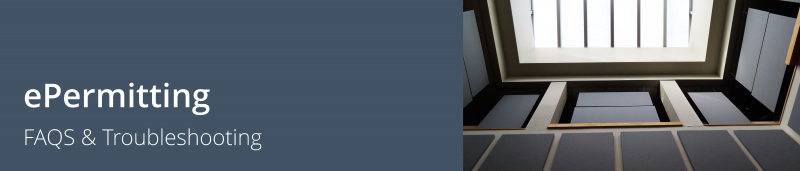
What is Oregon ePermitting?
URL: BuildingPermits.Oregon.gov
The Oregon ePermitting Website allows licensed contractors and homeowners to apply for building permits with just a few clicks of a mouse. This site is also used to apply for Onsite/Septic and Building Permits. At this time, Planning Permits cannot be applied for via the ePermitting Website, refer to the Planning & Zoning page for the application instructions.
If you have not created an account yet, you need to take the following steps:
- Create an Account in Oregon ePermitting
- Associate licenses to your account, if applicable.
Things that you can do on the Oregon ePermitting website:
- Check Status of Permit/Records
- Download documents associated to the Permit/Record
- Schedule Inspections
- Pay fees associated to the Permit/Record
- and more.
Visit the Permit/Record Information page for further instructions on how to do these listed items.
FAQS
|
How do I create an Account? |
|
| How do I add contractor licenses to my Account? | Link |
| How do I manage contacts on my Account? | Link |
| How do I check and/or pay for the permit/record Fees? | |
| How do I upload documents to my permit/record on the ePermitting site? | Link |
| How do I download my approved construction plans? | Link |
| How do I schedule Inspections? | Link |
| How do I check my permit/record status? | Link |
Videos
- Video - How To register and create an Oregon ePermitting Account (Licensed Contractor)
- Video - Homeowner Instructions for Oregon ePermitting
- Video - How To apply for a permit
Troubleshooting FAQs
Q: I got an email saying I can download my plans, but I can't locate them on the ePermitting website?
A: You need to log into the account that you used to apply for the permit. If you were not the applicant, you will need to create an account and then reach out to a permit technician at PermitTechnician@deschutes.org. They will need to associate your Oregon ePermitting account to the permit Id.
Q: I can't apply for any permits besides a driveway access, and an RV park? Why can't I apply for any other type of permits?
A: You will need to associate a contractor's license to your account, click on the Add a License to my account link located in the table above.
Q: The contractor that applied for the permit is not the main contractor, how do I access my permits now that they are not the main contractor?
A: You need to log into the account that you used to apply for the permit. If you were not the applicant, you will need to create an account and then reach out to a permit technician at PermitTechnician@deschutes.org. They will need to associate your Oregon ePermitting account to the permit Id.

